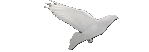Előnézeti kép beszúrása BB kód / Insert thumbnail image BB Code
Description: This BBCode will allow you to create thumbnails automatically with help of javascript. To see the full-size images, pop-ups can be invoked through a simple click on that.
Leírás:A képet a megadott méretben illeszti be előnézeti képként, az eredeti kép az előnézeti képre kattintva jelenik meg új ablakban.
Szélesség : 100 / Width : 100
BB Kód / BB Code
- Code: Select all
[thmbimage100]{URL}[/thmbimage100]
HTML
- Code: Select all
<!-- Adv_Thumb_resize_popup_Sir_Xiradorn --> <a style="text-decoration: none; font-style: italic; font-size: 0.75em;" href="javascript:void(0)" onclick="window.open('{URL}', 'XCyberPopUp', 'width=500,height=500,resize=1,toolbar=0,scrollbars=1,screenX=100,screenY=100,left=100,top=100')"><img onload="tempWidth=this.width; tempHeight=this.height; if(tempWidth>101||tempHeight>101) {if(tempWidth>tempHeight) {tempHeight=tempHeight*101/tempWidth;tempWidth=101} else {tempWidth=tempWidth*101/tempHeight;tempHeight=101}}; this.width=tempWidth; this.height=tempHeight;" src="{URL}" alt="{L_IMAGE}" /></a> <!-- Adv_Thumb_resize_popup_Sir_Xiradorn -->
Ha előnézeti képnél más méretet szeretnél beállítani mint amit itt találsz:
Ahol most 100-at látsz írd be azt a szélességet amit be szeretnél állítani, a magasság automatikusan lesz beállítva. Ahol 101-et látsz oda a "beállítani kívánt méret" +1 - et kell beírni. Tehát ha 350-es szélességet szeretnél beállítani akkor a 100 helyére 350-et, a 101 helyére 351-et mindenhol.
Helpline / Buborék szöveg
- Code: Select all
Insert picture thumbnail, width : 100 [thmbimage100]Image URL[/thmbimage100]
Example / Példa:
- Code: Select all
[thmbimage100]http://www.simputech.com.au/wordpress/wp-content/uploads/2011/07/damoria-wallpaper1.jpg[/thmbimage100]
Demo / Demó

Szélesség : 200 / Width : 200
BB Kód / BB Code
- Code: Select all
[thmbimage200]{URL}[/thmbimage200]
HTML
- Code: Select all
<!-- Adv_Thumb_resize_popup_Sir_Xiradorn -->
<a style="text-decoration: none; font-style: italic; font-size: 0.75em;" href="javascript:void(0)" onclick="window.open('{URL}', 'XCyberPopUp', 'width=500,height=500,resize=1,toolbar=0,scrollbars=1,screenX=200,screenY=200,left=200,top=200')"><img onload="tempWidth=this.width; tempHeight=this.height; if(tempWidth>201||tempHeight>201) {if(tempWidth>tempHeight) {tempHeight=tempHeight*201/tempWidth;tempWidth=201} else {tempWidth=tempWidth*201/tempHeight;tempHeight=201}}; this.width=tempWidth; this.height=tempHeight;" src="{URL}" alt="{L_IMAGE}" /></a>
<!-- Adv_Thumb_resize_popup_Sir_Xiradorn -->
Helpline / Buborék szöveg
- Code: Select all
Insert picture thumbnail, width : 200 [thmbimage200]Image URL[/thmbimage200]
Example / Példa:
- Code: Select all
[thmbimage200]http://www.simputech.com.au/wordpress/wp-content/uploads/2011/07/damoria-wallpaper1.jpg[/thmbimage200]
Demo / Demó

Szélesség : 400 / Width : 400
BB Kód / BB Code
- Code: Select all
[thmbimage400]{URL}[/thmbimage400]
HTML
- Code: Select all
<!-- Adv_Thumb_resize_popup_Sir_Xiradorn -->
<a style="text-decoration: none; font-style: italic; font-size: 0.75em;" href="javascript:void(0)" onclick="window.open('{URL}', 'XCyberPopUp', 'width=500,height=500,resize=1,toolbar=0,scrollbars=1,screenX=400,screenY=400,left=400,top=400')"><img onload="tempWidth=this.width; tempHeight=this.height; if(tempWidth>401||tempHeight>401) {if(tempWidth>tempHeight) {tempHeight=tempHeight*401/tempWidth;tempWidth=401} else {tempWidth=tempWidth*401/tempHeight;tempHeight=401}}; this.width=tempWidth; this.height=tempHeight;" src="{URL}" alt="{L_IMAGE}" /></a>
<!-- Adv_Thumb_resize_popup_Sir_Xiradorn -->
Helpline / Buborék szöveg
- Code: Select all
Insert picture thumbnail, width : 400 [thmbimage200]Image URL[/thmbimage400]
Example / Példa:
- Code: Select all
[thmbimage400]http://www.simputech.com.au/wordpress/wp-content/uploads/2011/07/damoria-wallpaper1.jpg[/thmbimage400]
Demo / Demó

Szélesség : 560 / Width : 560
BB Kód / BB Code
- Code: Select all
[thmbimage560]{URL}[/thmbimage560]
HTML
- Code: Select all
<!-- Adv_Thumb_resize_popup_Sir_Xiradorn -->
<a style="text-decoration: none; font-style: italic; font-size: 0.75em;" href="javascript:void(0)" onclick="window.open('{URL}', 'XCyberPopUp', 'width=500,height=500,resize=1,toolbar=0,scrollbars=1,screenX=560,screenY=560,left=560,top=560')"><img onload="tempWidth=this.width; tempHeight=this.height; if(tempWidth>561||tempHeight>561) {if(tempWidth>tempHeight) {tempHeight=tempHeight*561/tempWidth;tempWidth=561} else {tempWidth=tempWidth*561/tempHeight;tempHeight=561}}; this.width=tempWidth; this.height=tempHeight;" src="{URL}" alt="{L_IMAGE}" /></a>
<!-- Adv_Thumb_resize_popup_Sir_Xiradorn -->
Helpline / Buborék szöveg
- Code: Select all
Insert picture thumbnail, width : 560 [thmbimage560]Image URL[/thmbimage560]
Example / Példa:
- Code: Select all
[thmbimage560]http://www.simputech.com.au/wordpress/wp-content/uploads/2011/07/damoria-wallpaper1.jpg[/thmbimage560]
Demo / Demó

Szélesség : 640 / Width : 640
BB Kód / BB Code
- Code: Select all
[thmbimage640]{URL}[/thmbimage640]
HTML
- Code: Select all
<!-- Adv_Thumb_resize_popup_Sir_Xiradorn -->
<a style="text-decoration: none; font-style: italic; font-size: 0.75em;" href="javascript:void(0)" onclick="window.open('{URL}', 'XCyberPopUp', 'width=500,height=500,resize=1,toolbar=0,scrollbars=1,screenX=640,screenY=640,left=640,top=640')"><img onload="tempWidth=this.width; tempHeight=this.height; if(tempWidth>641||tempHeight>641) {if(tempWidth>tempHeight) {tempHeight=tempHeight*641/tempWidth;tempWidth=641} else {tempWidth=tempWidth*641/tempHeight;tempHeight=641}}; this.width=tempWidth; this.height=tempHeight;" src="{URL}" alt="{L_IMAGE}" /></a>
<!-- Adv_Thumb_resize_popup_Sir_Xiradorn -->
Helpline / Buborék szöveg
- Code: Select all
Insert picture thumbnail, width : 640 [thmbimage640]Image URL[/thmbimage640]
Example / Példa:
- Code: Select all
[thmbimage640]http://www.simputech.com.au/wordpress/wp-content/uploads/2011/07/damoria-wallpaper1.jpg[/thmbimage640]
Demo / Demó

Szélesség : 853 / Width : 853
BB Kód / BB Code
- Code: Select all
[thmbimage853]{URL}[/thmbimage853]
HTML
- Code: Select all
<!-- Adv_Thumb_resize_popup_Sir_Xiradorn -->
<a style="text-decoration: none; font-style: italic; font-size: 0.75em;" href="javascript:void(0)" onclick="window.open('{URL}', 'XCyberPopUp', 'width=500,height=500,resize=1,toolbar=0,scrollbars=1,screenX=853,screenY=853,left=853,top=853')"><img onload="tempWidth=this.width; tempHeight=this.height; if(tempWidth>854||tempHeight>854) {if(tempWidth>tempHeight) {tempHeight=tempHeight*854/tempWidth;tempWidth=854} else {tempWidth=tempWidth*854/tempHeight;tempHeight=854}}; this.width=tempWidth; this.height=tempHeight;" src="{URL}" alt="{L_IMAGE}" /></a>
<!-- Adv_Thumb_resize_popup_Sir_Xiradorn -->
Helpline / Buborék szöveg
- Code: Select all
Insert picture thumbnail, width : 853 [thmbimage853]Image URL[/thmbimage853]
Example / Példa:
- Code: Select all
[thmbimage853]http://www.simputech.com.au/wordpress/wp-content/uploads/2011/07/damoria-wallpaper1.jpg[/thmbimage853]
Demo / Demó